Free M3U to Xtream Codes Converter Online
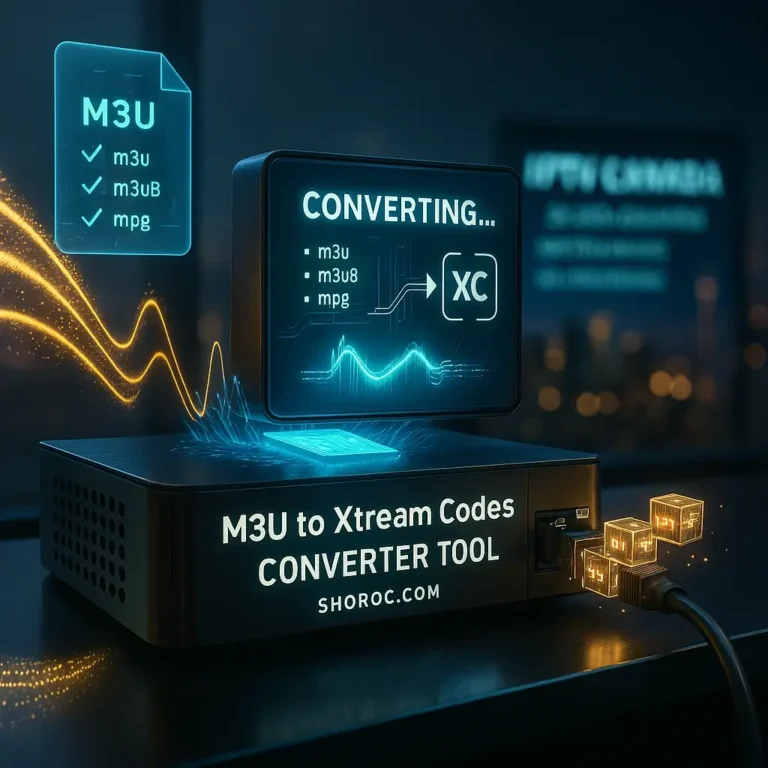
Looking for a quick way to convert your M3U playlist into Xtream Codes format? SHOROC offers a free and simple M3U to Xtream Code Converter that works online — no downloads required. This tool helps you generate Xtream credentials from M3U links, making it easier to integrate with apps and devices that support Xtream Codes.
M3U ⇄ Xtream Codes Converter
Free online tool by SHOROC IPTV - Convert between IPTV formats instantly
http://domain.com:8080/get.php?username=USER&password=PASS&type=m3u_plus&output=tshttp://domain.com:8080/playlist/USER/PASS/m3u_plus?output=hls)
Conversion Result
Fast Conversion
Convert between M3U and Xtream Codes formats in seconds with our optimized tool.
Secure & Private
Your data is processed locally in your browser. We don't store any of your information.
100% Free
No registration, no fees. Use our IPTV converter as much as you need, completely free.
IPTV Format Converter Tool by SHOROC
This free online tool allows you to convert between M3U playlist URLs and Xtream Codes API format instantly. Whether you're setting up your IPTV player or need to share your playlist in a different format, our converter makes the process simple and efficient.
How to use the M3U to Xtream Codes converter:
- Select your conversion direction (M3U to Xtream or Xtream to M3U)
- Paste your IPTV details in the input field
- Click the "Convert" button
- Copy the result and use it in your IPTV application
SHOROC IPTV provides premium IPTV services and tools for enthusiasts and professionals. Visit our website at https://shoroc.com to explore our full range of IPTV solutions.
© 2025 SHOROC IPTV | Free Online IPTV Tools | https://shoroc.com
This tool is provided for educational and legitimate IPTV usage purposes only.
FAQs
What is the difference between M3U and Xtream Codes?
M3U is a playlist file format, while Xtream Codes uses API login credentials (username, password, portal URL) for IPTV apps.
Is this M3U to Xtream Converter free to use?
Yes, SHOROC IPTV provides this tool completely free of charge.
Will the converter work with all IPTV apps?
Yes, the Xtream Codes format is supported by popular apps like Tivimate, IPTV Smarters, and Smart STB.
Does this tool save my login or playlist?
No, SHOROC IPTV does not store or log your data. The conversion happens instantly and securely.
What’s the difference between Xtream Codes API and M3U Playlist?
Yes, but this specific tool is only for M3U → Xtream. You can request the reverse format from your IPTV provider.
Why should I use Xtream instead of M3U?
Xtream login is often faster, easier to manage, and less likely to cause issues with IPTV players.
What is an M3U file in IPTV?
An M3U file is a playlist format that contains links to IPTV channels, movies, and shows. Instead of storing the content itself, it stores the streaming addresses that IPTV players use to fetch and play content.
How do I get an M3U URL for IPTV?
You can get an M3U URL from your IPTV provider after purchasing a subscription. The provider usually sends it by email or through their dashboard. If you are a SHOROC customer, you’ll receive your secure M3U link along with your login details after ordering.
